Left Outer Join - Outer Left Join SQL
Left Outer Join: When combining data from multiple tables, the Left Outer Join operation plays a crucial role. As we traverse the universe of SQL, Left Outer Join is a potent tool in our data manipulation kit. This essential SQL concept provides the means to fetch and combine data from two or more tables based on a related column.
KEY TAKEAWAYS:
- Left Outer Join SQL combines data from multiple tables based on related columns.
- Left Outer Join returns all rows/records from the left table and corresponding records from the right table. Returns NULL values if no match is found.
- Left Join and Left Outer Join is functionally identical.
- The left table is mentioned before the Left Outer Join keyword, and the right table is mentioned after it.
- Optimizing Outer Left Join in SQL queries is crucial for efficient data processing, achieved through indexing, and other proper query optimization techniques.
This article is designed to make you good on the Left Outer Join SQL, and by the time you finish your reading, you'll be able to construct Left Outer Join SQL commands with confidence and ease. Also, we did our best to provide a comprehensive understanding of Left Outer Join, covering its syntax, usage, and real-world examples.
Whether you're a beginner or an experienced SQL developer, understanding the nuances of Outer Left Join can greatly enhance your data analysis capabilities.
In the examples you will see in this article, you will find the column names and data a little different for each example. We did this deliberately so you can do some work yourself while practicing rather than just copying the SQL Queries and simply running them.
What is a Left Outer Join SQL
Simply put, the Left Outer Join is a clause in SQL, often referred to as just Left Join, is a way of combining two or more tables based on related columns.
The Left Outer Join returns all records (rows) from the left (first) table and corresponding records from the right (second) table. If in the right table, no match is found, the columns from the right table will contain NULL values.
Left Join Vs Left Outer Join
A common misconception is that Left Join vs Left Outer Join presents a difference in functionality. However, in reality, Left Join and Left Outer Join are functionally identical. The keyword “outer” is optional and can be omitted without any change in the result.
However, the "outer" keyword in Left Outer Join emphasizes the inclusion of unmatched records from the left table. Some SQL developers recommend that it's good practice to use the complete term “LEFT OUTER JOIN” to ensure clarity and consistency in your code. But is absolutely up to you what to use.
So when we say Left Join vs Left Outer Join, they are essentially the same thing, hence there's no difference. We'll be using the terms interchangeably in this article.
Left Outer Join Syntax
The basic syntax for Outer Left Join SQL is:
SELECT column_name(s)
FROM table1
LEFT OUTER JOIN table2
ON table1.column_name = table2.column_name;
In this SQL command, “table1” is the left table, and “table2” is the right table. If there's a match between table1.column_name and table2.column_name, the Outer Left Join operation creates a new row that contains columns of both tables, filling with NULL values if there's no match on the right table.
To define more simply, this query tells SQL to select specific columns from "table1" and "table2" where a common record is found. If no common record is present, SQL will return all records from the left table (table1) and “NULL” values for all records from the “right” table (table2).
Which Is Left Table And Which Is Right Table - Left Outer Join SQL
In Left Outer Join, the left table is the one mentioned before the "Left Outer Join" keyword, and right table is the one mentioned after it. It's essential to identify the left and right tables correctly to obtain the desired results.
SELECT *
FROM left_table
LEFT OUTER JOIN right_table
ON left_table.id = right_table.id;
In this query, “left_table” is the left table, and “right_table” is the right table!
When Do We Need to Use Left Outer Join SQL?
You would use an Outer Left Join SQL when you want to fetch all the records from your “left” table and the matching records from the “right” table. If no matching records in the “right” table, the result is "NULL".
This can be particularly useful when you're dealing with optional relationships, where a record in the first (left) table doesn't necessarily have a corresponding record in the second (right) table. For example, finding customers who have not made any orders, or students who haven't enrolled in any courses.
Implementing Outer Left Join SQL
Let's look at a practical SQL Left Join Example to have a better understanding how to implement this in SQL.
Consider the following two tables:
“Employees” table:

“Sales” table:
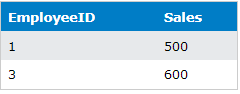
You want to find all the employees and their corresponding sales. If an employee did not make a sale, you want to display NULL. You would use the following SQL Left Join command:
SELECT Employees.Name, Sales.Sales
FROM Employees
LEFT OUTER JOIN Sales
ON Employees.EmployeeID = Sales.EmployeeID;
By running the above query, you will get this data returned:
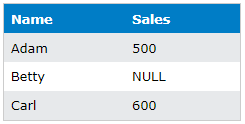
Example Of Left Outer Join
Let's take a hypothetical scenario involving two tables: "Employees" and "Departments". The "Employees" table contains data about the employees, while the "Departments" table has data about various departments in the company.
"Departments" table:
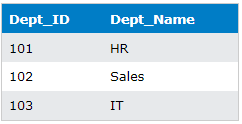
“Employees” table:
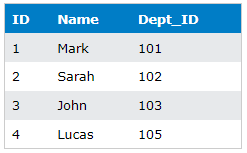
If we wanted to fetch a list of all employees along with the department name, we could use a SQL Left Join like so:
SELECT Employees.Name, Departments.Dept_Name
FROM Employees
LEFT JOIN Departments
ON Employees.Dept_ID = Departments.Dept_ID;
This query will produce the following result:
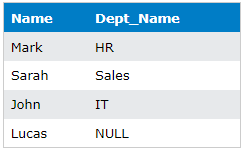
Notice that Lucas's department does not show up because his "Dept_ID" (105) does not have a corresponding record in the "Departments" table.
SQL Left Join Where
We often use the Sql Left Join Where clause to filter the results of an Outer Left Join. By adding a WHERE clause to a Left Outer Join, you can filter the results to only include rows where the joined columns fulfill a specific condition. This combination offers extensive flexibility in data extraction and manipulation.
Retrieving Non-Matching Rows Using Left Outer Join
What if you just want to retrieve only the non-matching rows from the left table? This is where the Sql Left Join Where clause truly shines. If we want to find the rows in the left table that have no matching records in the right table, we modify our previous command. In our example, Lucas is the only employee without a matching department. To fetch only these records, you can modify the query slightly:
SELECT Employees.Name, Departments.Dept_Name
FROM Employees
LEFT JOIN Departments
ON Employees.Dept_ID = Departments.Dept_ID
WHERE Departments.Dept_ID IS NULL;
This SQL Left Join Where condition retrieves employees who don't have a matching department.
SQL Join 3 Tables
You might also want a SQL Join 3 Tables. Joining three tables is simple with a Left Outer Join SQL. For example, if you have an additional table "Locations" containing department locations and you want to fetch a list of all employees, their departments, and the location of their departments:
"Locations" table:
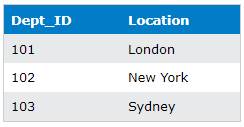
Your SQL Join 3 tables query would look like this:
SELECT Employees.Name, Departments.Dept_Name, Locations.Location
FROM Employees
LEFT JOIN Departments
ON Employees.Dept_ID = Departments.Dept_ID
LEFT JOIN Locations
ON Departments.Dept_ID = Locations.Dept_ID;
This gives a complete overview of the employee, their department, and the department's location.
Multiple Left Joins SQL
Now see another example with multiple Left Outer Join on 5 tables:
SELECT E.employee_name, D.department_name, L.location_name, P.product_name, S.sales_amount
FROM Employee E
LEFT OUTER JOIN Department D ON E.department_id = D.department_id
LEFT OUTER JOIN Location L ON D.location_id = L.location_id
LEFT OUTER JOIN Product P ON P.employee_id = E.employee_id
LEFT OUTER JOIN Sales S ON S.product_id = P.product_id;
Left Outer Join Performance
As with any SQL operation, optimizing Left Outer Join queries is essential for efficient data processing. Consider indexing the join columns, optimizing query execution plans, and using appropriate database tuning techniques to enhance the performance of your queries.
To improve query efficiency, ensure that the filtering conditions are selective. Proper indexing and query optimization techniques can significantly enhance the query's execution speed.
Final Words
Mastering Left Outer Join and its use cases are crucial when dealing with relational databases. It allows for versatile data retrieval and can give us valuable insights that might not be apparent with separate tables.
A good understanding of these concepts helps streamline your data tasks, making your SQL journey smoother and more efficient. So, get out there and start Joining!
After setting up the free SQL SERVER Database on FreeASPHosting.net, you can create the tables yourself and practice the Left Outer Join queries for free!