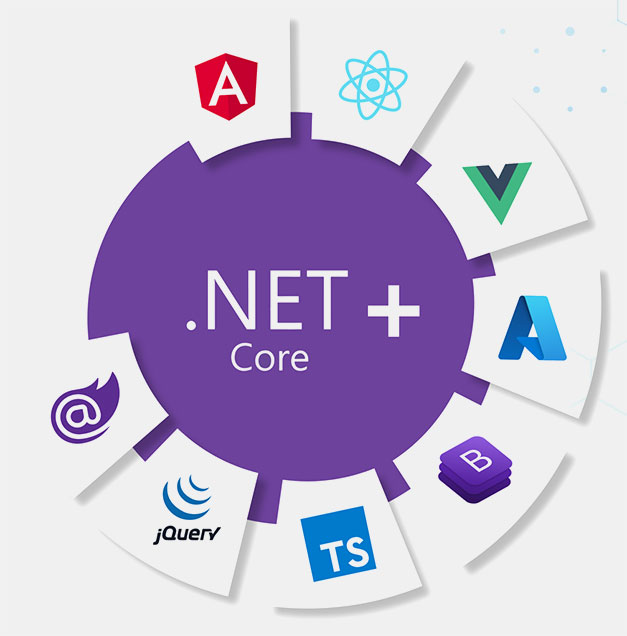Discover why we're the ideal choice
for your hosting needs.
Experience the Best Hosting Solutions with Us!

Own .NET CORE
Hosting Environment
We use cloud solutions to host our customer's ASP.NET Core applications. Our in-house support team takes care of the hosting, which assures our customers of performance and security for their Dot NET Core hosting and SQL Server databases.

Latest Technology
Stack
We are on top of the latest Tech Stack and knowledgeable in providing support for various applications such as ASP.NET Core, Blazor, React, Angular, Vue.js, MS SQL Server 2022 databases, Our own Custom Control Panel, and Windows Server. Our services are reliable and top-tier.

Experience .NET Core
Excellence for Free!
Experience blazing-fast .NET Core hosting for free. Dive into our seamless, robust platform designed for optimal performance. Whether you're a novice learning ASP.NET Core, a seasoned professional .NET Core developer, or a savvy business owner, you'll all reap equal benefits.